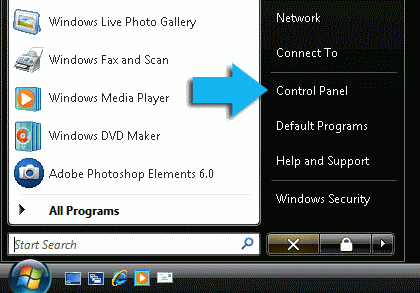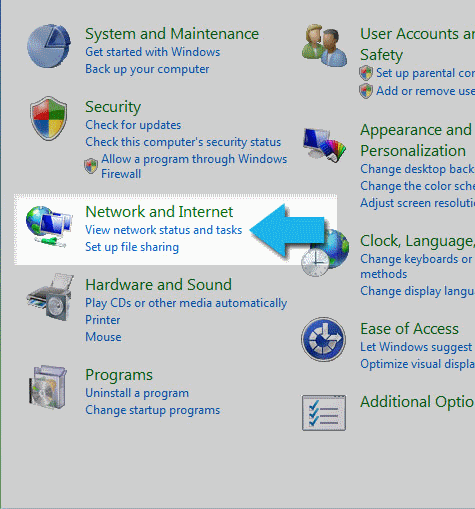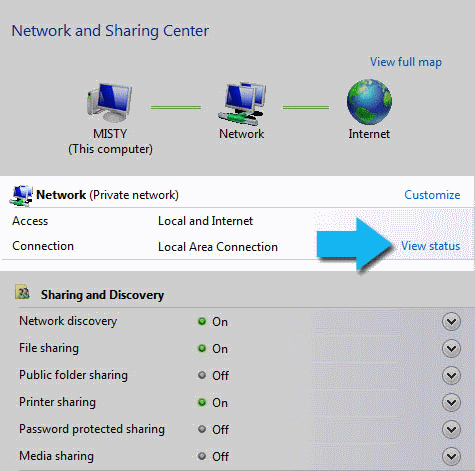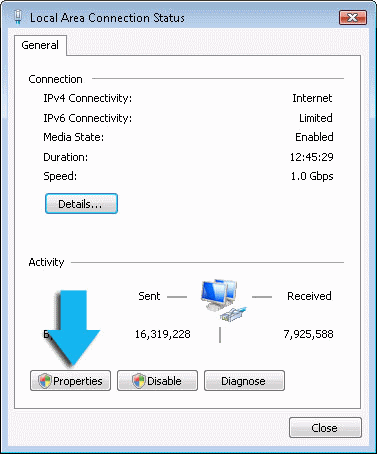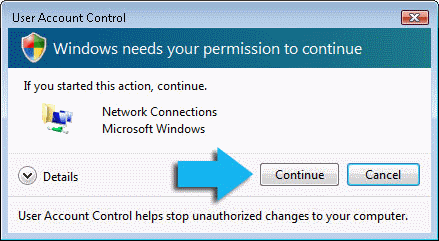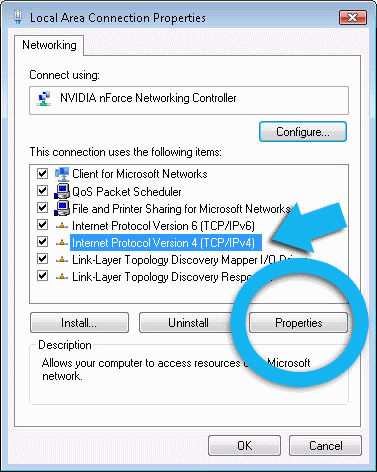JBTALKS.CC
标题: unifi有发生什么问题吗? [打印本页]
作者: 最爱K歌 时间: 2012-10-29 09:27 PM
标题: unifi有发生什么问题吗?
最近我用的unifi,为什么不能让两台电脑可时看戏呢?求救
作者: garytan 时间: 2012-10-29 10:58 PM
最近我用的unifi,为什么不能让两台电脑可时看戏呢?求救
最爱K歌 发表于 2012-10-29 09:27 PM 
你是说一台在看pps时,别一台看pps很慢是吗??
作者: 最爱K歌 时间: 2012-10-30 12:52 AM
回复 2# garytan
不只是如此。一台看pps一台看kankan9。之前三台同时看都没问题。烦!很烦
作者: garytan 时间: 2012-10-30 10:22 AM
回复 garytan
不只是如此。一台看pps一台看kankan9。之前三台同时看都没问题。烦!很烦
最爱K歌 发表于 2012-10-30 12:52 AM 
是不是有人hack你的线了啊??
作者: weiqiang 时间: 2012-10-30 12:05 PM
最近我用的unifi,为什么不能让两台电脑可时看戏呢?求救
最爱K歌 发表于 2012-10-29 09:27 PM 
检查看看是不是有人盗用你的 wifi
因为最近很多人盗用
作者: 偷心决不会留情 时间: 2012-10-30 05:04 PM
最近unifi 我用到想割了,浏览大陆网站和大陆游戏完全不可以了。
作者: 最爱K歌 时间: 2012-10-30 08:48 PM
回复 6# 偷心决不会留情
我也有同感,但签了两年
作者: 最爱K歌 时间: 2012-10-30 08:50 PM
回复 5# weiqiang
要怎样才能知道被人盜用。我也在怀疑
作者: cheekian 时间: 2012-10-30 11:22 PM
本帖最后由 cheekian 于 2012-10-30 11:24 PM 编辑
自从昨天technician来帮我换modem过后,就好像有问题了。速度怪怪的,我testspeed先停一下过后他才test,结果就是这样。我要换modem是因为它前几天就断线,可是过后一下子就有了。我星期日打电话给technician叫他星期一来看。星期一的时候,就突然直接断线。过后technician来了,他跟我说好像给人家hack了,过后,techinician叫另外一位technician来换modem。换modem过后,速度非常快,但是从中午可是,上facebook好像怪怪的,很难开到游戏。今天用迅雷录戏慢到!!!!而且youtube开一个戏要等久久!真是气死我了!!!!

作者: weiqiang 时间: 2012-10-31 10:48 AM
回复 weiqiang
要怎样才能知道被人盜用。我也在怀疑
最爱K歌 发表于 2012-10-30 08:50 PM 
进去 Modem 里面看 DHCP 是否有其他 IP
192.168.0.1
然后输入 tmadmin (通常密码跟 id 一样),然后去找 dhcp
作者: weiqiang 时间: 2012-10-31 10:49 AM
自从昨天technician来帮我换modem过后,就好像有问题了。速度怪怪的,我testspeed先停一下过后他才test,结 ...
cheekian 发表于 2012-10-30 11:22 PM 
你关掉 wifi 看看,速度会不会回来
作者: 最爱K歌 时间: 2012-11-2 11:27 AM
回复 11# weiqiang
关了,还是一样。打电话给TM,他说是中国的网站问题。是真的吗?
作者: Haluya 时间: 2012-11-2 02:36 PM
回复 11# weiqiang
请问你~为什么我家的周围已经有安装unifi的box都一年了,就是剩下我和附近几条街没装?是不是我家这几条街都没什么streamyx用户?还是看我们是住在贫民窟的关系,所以不看好我们这几条街的用户?
作者: 最爱K歌 时间: 2012-11-2 09:38 PM
回复 13# Haluya
call tm
作者: 咪咪1025毛毛 时间: 2012-11-3 08:01 PM
回复 11# weiqiang
请问为什么我的unifi speedtest很高,但是上fb和instagram照片很难跳出来,然后手机下载歌很慢。
作者: kit2043 时间: 2012-11-3 11:00 PM
求救~~~我的unifi voip灯红了一天多不会变青灯,什么事情啊~用了11个月都没有事情也没有去弄过modem什么。就在昨晚9点多突然上不到网跑去restart modem还是一样,心想明天应该可以上了。但是到了现在还是一样。现在用手机上网很麻烦叻~><
作者: geefoo 时间: 2012-11-3 11:47 PM
换rounter就好了,tm烂rounter,不行找我哈哈。。。。
作者: Lil'Davy 时间: 2012-11-4 11:54 AM
UNIFI 也有这问题啊?
看戏 另一架上网就会慢?
作者: weiqiang 时间: 2012-11-5 11:07 AM
回复 weiqiang
请问为什么我的unifi speedtest很高,但是上fb和instagram照片很难跳出来,然后手 ...
咪咪1025毛毛 发表于 2012-11-3 08:01 PM 
至于 FB 那些,你换去 Google DNS 看看
作者: weiqiang 时间: 2012-11-5 11:08 AM
求救~~~我的unifi voip灯红了一天多不会变青灯,什么事情啊~用了11个月都没有事情也没有去弄过modem什么。就 ...
kit2043 发表于 2012-11-3 11:00 PM 
打去 Unifi customer service 投诉,因为可能你附近那边的设施出问题
作者: weiqiang 时间: 2012-11-5 11:08 AM
UNIFI 也有这问题啊?
看戏 另一架上网就会慢?
Lil'Davy 发表于 2012-11-4 11:54 AM 
除非另外一台电脑把速度抢完,速度也会变慢的
作者: weiqiang 时间: 2012-11-5 11:10 AM
回复 weiqiang
请问你~为什么我家的周围已经有安装unifi的box都一年了,就是剩下我和附近几条街 ...
Haluya 发表于 2012-11-2 02:36 PM 
他们通常安装在比较多用户安装的地点的
作者: kit2043 时间: 2012-11-5 10:58 PM
打给他了。他叫我等人上门维修~@@!
作者: 最爱K歌 时间: 2012-11-6 06:34 PM
回复 21# weiqiang
之前三台电脑同时看戏都没问题。
作者: weiqiang 时间: 2012-11-7 05:36 PM
回复 weiqiang
之前三台电脑同时看戏都没问题。
最爱K歌 发表于 2012-11-6 06:34 PM 
一些电脑如果中毒还是什么的,有时会直接抢完速度的
作者: Lil'Davy 时间: 2012-11-10 02:51 AM
UNIFI有封杀P2P吗? BT下载...
我很想知道用UNIFI的用户 用迅雷有没有问题
下载速度方面 还有PPS看戏呢
作者: SHAMAYMAY9 时间: 2012-11-11 01:02 PM
提示: 该帖被管理员或版主屏蔽
作者: 咪咪1025毛毛 时间: 2012-11-13 07:13 PM
回复 19# weiqiang
怎么换?
作者: garytan 时间: 2012-11-13 07:25 PM
回复 weiqiang
怎么换?
咪咪1025毛毛 发表于 2012-11-13 07:13 PM 
Example: Changing DNS server settings on Microsoft Windows 7- Go the Control Panel.
- Click Network and Internet, then Network and Sharing Center, and click Change adapter settings.
- Select the connection for which you want to configure Google Public DNS. For example:
- To change the settings for an Ethernet connection, right-click Local Area Connection, and click Properties.
- To change the settings for a wireless connection, right-click Wireless Network Connection, and click Properties.
If you are prompted for an administrator password or confirmation, type the password or provide confirmation. - Select the Networking tab. Under This connection uses the following items, select Internet Protocol Version 4 (TCP/IPv4) or Internet Protocol Version 6 (TCP/IPv6) and then click Properties.
- Click Advanced and select the DNS tab. If there are any DNS server IP addresses listed there, write them down for future reference, and remove them from this window.
- Click OK.
- Select Use the following DNS server addresses. If there are any IP addresses listed in the Preferred DNS server or Alternate DNS server, write them down for future reference.
- Replace those addresses with the IP addresses of the Google DNS servers:
- For IPv4: 8.8.8.8 and/or 8.8.4.4.
- For IPv6: 2001:4860:4860::8888 and/or 2001:4860:4860::8844
- Restart the connection you selected in step 3.
作者: 咪咪1025毛毛 时间: 2012-11-13 09:00 PM
回复 29# garytan
我是window vista的,找不到Change adapter settings.==
作者: garytan 时间: 2012-11-13 10:19 PM
回复 garytan
我是window vista的,找不到Change adapter settings.==
咪咪1025毛毛 发表于 2012-11-13 09:00 PM 
1. Click the
Start Orb, then select
Control Panel.
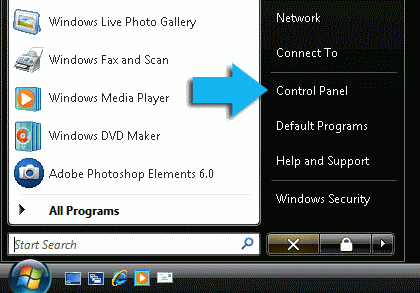
2. Click on View network status and tasks.
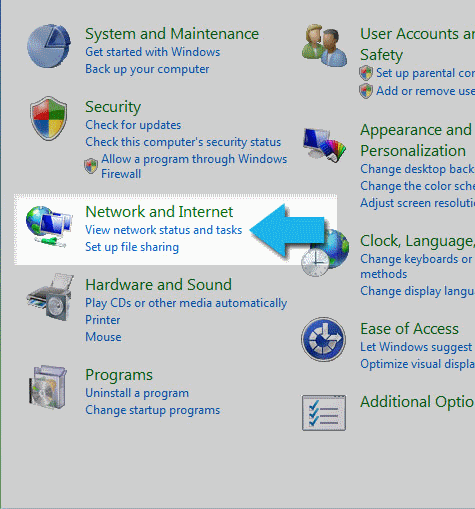
3. Click on View Status.
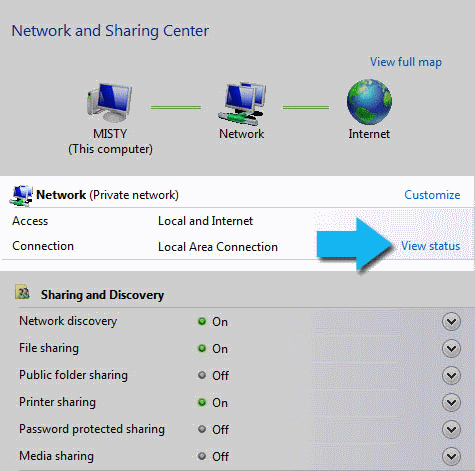
4. Click the Properties button.
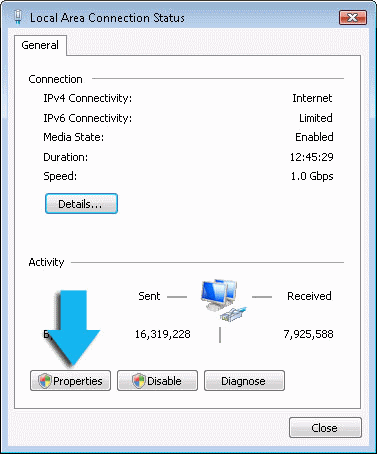
5. Vista may ask for your permission to make changes. If so, click the Continue button.
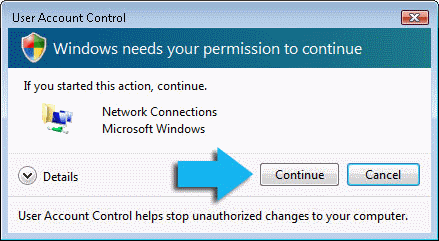
6. Select Internet Protocol Version 4 (TCP/IPv4), then click the Properties button.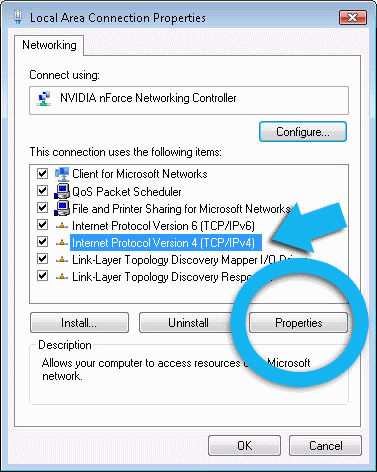
作者: 咪咪1025毛毛 时间: 2012-11-14 09:34 PM
回复 31# garytan
多谢多谢,erm 请问这个是帮助什么的阿?
作者: Lil'Davy 时间: 2012-11-22 06:08 PM
103 ping 太高 是什么问题???
| 欢迎光临 JBTALKS.CC (https://www.jbtalks.cc/) |
Powered by Discuz! X2.5 |